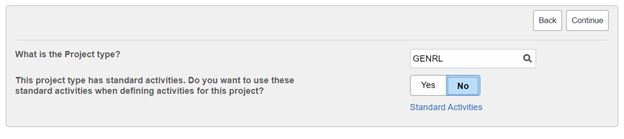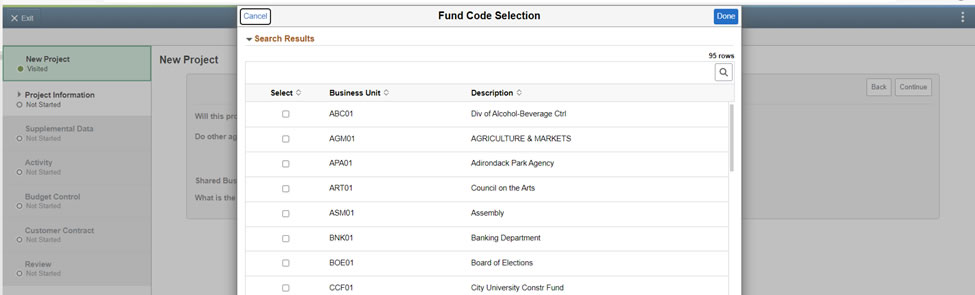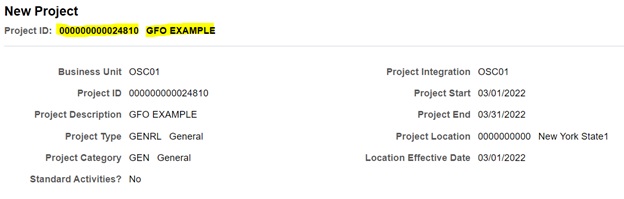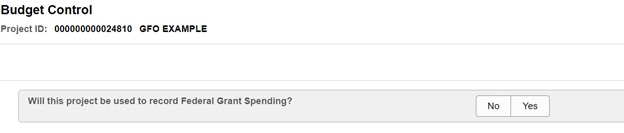Project Type
Project Types and Categories are intended to support the project and are not intended to define a funding source such as Federal or Capital or to support a Federal Grant/Customer Contract. Any new Project Types or Categories will need to be established through COA Governance to maintain standardization.
Project Types are established to take advantage of functionality including Standard Activities (See Section XIX.2.C for additional information on Standard Activities) and Supplemental Data. Project Type is a way to identify groups of similar projects for consistent types of information to support reporting and analysis and consistent project activities.
Statewide Standard Activities and Supplemental Data fields are defined by Project Type further providing standard, Statewide data to inform centralized business processes.
The following Project types will be discontinued with the rollout of PCIP:
| Project Type | Description | Justification |
|---|---|---|
| FRNGE | Fringe Benefits Project | Replaced by Automated FBIC |
| FGRAR | Federal Grants ARRA | ARRA funding is defined at the grant level – met through a Grant Attribute |
| FGRNT | Federal Grant Project | Federal Fund code triggers if it’s Federal funding |
| INTST | Federal Grants Interest | Interest associated to a project is captured through the GL Account |
| MATCH | Federal Grant Match | State match is captured with the Fund Code – Federal and State with same Project ID |
| CAPTL | Capital Project |
Defined based on the use of a capital fund code and replaced with primary types |
Guidance on which Project Type to use are as follows:
| Project Type | Description | Justification |
|---|---|---|
| AUDLA | Audit – Landlord Leases | For use in Lease Administration |
| AUDRE | Audit – Revenue Leases | For use in Lease Administration |
| CONEW | New Construction | Used for new construction |
| CONST | Construction and Rehabilitation | Used for existing infrastructure and facilities |
| CPFMR | CPFMR | Used for Child Performer projects |
| DSPPT | Disaster Support Project | Used for disaster-related projects |
| FACIL | Facilities | DOT specific |
| FLEET | Fleet | DOT specific |
| MAINT | Maintenance Project | Used for projects associated to maintenance activities – DHSES specific |
| FACIL | Facilities | DOT specific |
| FLEET | Fleet | DOT specific |
| GENRL | General | Generic project type - this is used as the default project type for Federally funded projects. However, if the Project is funded by both Federal and Capital funds, one of the following project types should be used: CONST, CONEW, or NSTAM, as described in this guidance as well as DOB Budget Bulletin E-1196 Appendix A of the Supplemental Guidance. |
| GROUP | Self-Insured Group Trusts | Used by WCB only |
| INDIV | Self-Insured Individual | Used by WCB only |
| ITPRJ | Allocation pooled cost | Used to collect pooled costs to be allocated to other projects – DOL specific |
| LPGMS | State Grants Project | Used for projects relating to State grants; DOL specific |
| LUW | REPD – LUW Grant Fee | Land under water projects |
| LUWG | REPD – LUW Grant | Land under water projects |
| MAINT | Maintenance Project | Used for projects associated to maintenance activities – DHSES specific |
| MODAL | Modal | Used for modal transportation projects – DOT specific |
| NSTAM | Non-State Administered | Projects that are directly administered by non-State entities (e.g., primarily grants to localities, NFP and private entities) |
| OSPIL | Oil Spill Project | Used for Oil Spill projects |
| OTHER | Other | DOT specific |
| PLCHD | Place holder type to be assigned to projects that are created in mass that will be used at a later point in time. Use of this project type will require COA Governance Board pre-approval. | This project type is to be used for advances creation of projects that will be put into use at a later point in time and the required supplemental data is unknown at the time of creation. This project type will not be associated to any required supplemental data. Before placing a project with this type in use, the project type will need to be changed to the appropriate type for the project and enter the required supplemental data for the chosen type. |
| POOLD | Allocation pooled cost | Used to collect pooled costs to be allocated to other projects – DOL specific |
| PRIVT | DOT specific Project Type | |
| RELAN | REPD – Landlord Lease | For use in Lease Administration |
| REREV | REPD – Revenue Lease | For use in Lease Administration |
| RESOB | REPD – State Office Building | For use in Lease Administration |
| REVCN | Revenue Contracts | DOL specific |
| SPEC | WCB Special Projects | Used for projects relating to State grants; DOL specific |
| STATE | State Grants Project | Used for projects relating to State grants; DOL specific |
| UPL | REPD - Upland | For use in Lease Administration |
Once a Project Type is selected, click > Continue. If the project type selected has standard activities associated with it, a message below will appear. Click the > Standard Activities Link to view the list of activities for the project type selected. If none of the Standard Activities meet the agency’s need, Select No. Then > Continue. Note: For more information on activities, see Section XIX.2.C of this Chapter
Project Categories
Project Categories are established to support statewide reporting of projects within those categories. Project Categories are included on key reports and can be used to classify projects for that purpose. If there is not a category that meets an agency need to classify a project, a new category can be requested through the COA Governance Board. If a project category is not required, an agency should choose General.
In most instances, if a specific category is not available, use GEN.
Project Integration
The Project Integration Template of a project determines which agencies and authorities can access and transact against the project. The owner of the Project is the GLBU creating the Project, however the Project can be integrated to be used by any GLBU through Project integration.
If the Project will have Federal spending against an OSC drawn Federal grant award, answer YES to the question “Will this project be used to record Federal Grant Spending?”.
If other business units have access to transact with this project answer YES to the question “Will other agencies need to access this project?” Then click the Select Agencies button to integrate the project.
Select the agencies from the list and click the Done button on the upper right hand corner of the template.
If an integration template with all selected agencies exists, it will be automatically assigned. If it does not, it will be automatically created.
For Public Benefit Corporations and/or Public Authorities, your projects are created under your unique Project Costing Business Unit (PCBU); however, in SFS, your GLBU is typically PBC01. When setting up a project, the Project Guide will request that you identify the GLBUs that are applicable for a project. PBCs/Authorities should select PBC01 when identifying the agencies that need access to the project as this will ensure the project will be available for you to enter on your transactions.
If there is no template for selection that includes all GLBU’s required, the agency can request a new template via the SFS Helpdesk. The request should clarify whether the agency is ESA onboarded.
Project Start and End Dates
Start Date
If the Project includes Federal funding, the project start date should be the start of the grant award. Otherwise, the project start date should represent the start date of the project.
End Date
The project end date should represent the end date of the project. In some cases, when a Project is Federally funded, this could be the liquidation date of the Federal grant award.
Any changes to the project end date will result in a change to the project budget end date for any projects established with a budget control option that includes any form of “Control” (see below section on Budget Control, which is a few steps further in the guide).
Projects established with a budget definition that includes any form of “Control” must have a current or future end date to pass budget check. Projects with an established project budget end date that precedes the transaction date will result in a “Budget date out of bounds” error. This control prevents transactions from being processed beyond the end date of the project. If the project end date should be extended to allow processing the transaction, it can be updated via the Project Guide.
Project Location and Effective Date
This is the project primary location. For Projects spread across an entire campus, region or location, the location is the Projects headquarters. In instances where the Project is statewide, the primary location will typically be the main office for the agency or a department wide location.
End of Project Information Section. Verify information and > Save Project.
The newly created Project ID and Description are displayed:
Project Documents
Any applicable attachments related to the project can be attached here.
For Projects being setup as a Federal Pre-Award spending, please use the AC-3286-P and attach it to the project. Note: This attachment is required at this step. For additional information on Pre-Awards, see Chapter IX.3.A of this Guide.
Optional Project Information
Manager and Justification
Project manager and Justification are optional fields that can be used to store information about the project.
Activities
Activities are used to track major project phases, tasks or programs within a Project as well as to set budgets within a project, if desired. For detailed information regarding activities and the use of Statewide Standard Activities, see Section, 2.C – Project Activities and Section, 2.C – Statewide Standard Activities of this Chapter.
Supplemental Data
This is an optional section of the Project Guide that allows for additional project reference information as well as bond attributes.
Budget Control
Projects being used for Federal Grant Transactions
The budget control section in the project costing module is required if the project has any Federal grant award funding. Federal funds that will be used for spending on this project will be determined here in the Select Fund Code(s) section (see following screenshot). Determining Federal Fund codes related to a project is essential for purposes of Federal billing in the SFS and reimbursement via a Federal Grant Award. If Federal Funds are not selected at this point in the Project Guide, Federal billing for grant award reimbursement will not happen and OSC will not be able to draw the funds.
Ledger Group – KK_PRJC
For non-ESA onboarded agency projects with Federal funding, some form of Control is required at the Project Parent Level and therefore when choosing an option in the guide, the choices are Control Federal only or Control All. ESA onboarded agencies (including DOL and DOT) are exempt from this control for ESA billing distribution purposes. All other agencies will need to determine whether budgets at the project parent level are necessary to be controlled for all funds charged or just for Federal funds charged.
- Control Federal Only – A project budget will be required for Federal fund spending. The overall project child budget definition control option for the project will be set to Track without Budget, however when budget journals are processed against a Federal Fund, spending will be controlled for the specific Project Child budget. All non-Federal fund transactions will be processed with the control option of track without budget.
- Control All – All transactions for the project will be controlled by the project child budget definition. This option would require a project budget for every appropriation used along with a project.
If no budget option for control is selected but Federal Funds in the above section have been established, SFS validation will force the Control Federal Only setting.
Agencies will continue to prepare, approve, and post a Budget Journal to create the Project Child budget. The Project Parent will automatically update. Agencies can transact against a Federally funded project once a Child Budget is established and approved.
Ledger Group – KK_PRJP
For non ESA-onboarded agency projects with Federal funding, some form of Control is required at the Project Parent Level, and therefore when choosing an option in the guide, the choices are Control Federal only or Control All. ESA onboarded agencies (including DOL and DOT) are exempt from this control for ESA billing distribution purposes. All other agencies will need to determine whether budgets at the project parent level are necessary to be controlled for all funds charged or just for Federal funds charged.
- Control Federal Only – A project budget will be required for Federal fund spending. The overall project budget definition control option for the project will be set to Control, however non-federal fund transactions will be processed with the control option of track without budget.
- Control All – All transactions for the project will be controlled by the project budget definition. This option would require a project budget before spending can occur on the project.
Customer Contract
If the project has Federal funding, a customer contract will need to be set up per Section IX.3.A of the GFO through the Federal Grant Request Guide.
If the customer contract (Federal grant award) is already established, it can be linked to the project in this step. Select the associated customer contract and activity for this project. Then select “Finish”.
Otherwise, if the customer contract needs to be created, the project setup guide can be completed. Select “No” and “Finish”. To create the customer contract, refer to Section IX.3.A of the GFO.
Guide to Financial Operations
REV. 03/23/2023